10 Best Strategies to Increase Ecommerce Sales

You have a well-designed store that is offering quality products. So, what is next? You need to start making sales to keep your store in business. To increase eCommerce sales, you must test different strategies and then settle for the ones that work for you.
Whether you are an eCommerce business owner with the desire to increase your sales, or you are new to eCommerce business, this post will provide you with the best 10 practical strategies to increase your eCommerce sales.
Content:
- 10 Strategies to Increase Ecommerce Sales
- Perform A/B Test
- Use Live Chat
- Offer Multiple Payment Methods
- Make use of Paid Ads
- Build an Email List
- Build Trust with Your Customers
- Improve your Brand Awareness
- Simplify the Checkout Process
- Use Cross-Selling and Upselling
- Showcase the Best Selling Products
- FAQs
- What is eCommerce sales strategy?
- How to increase online sales 2023?
- Conclusion
Perform A/B Test
A/B testing, also known as split testing, involves showing a segment of your site’s visitors different versions of your site to see which version is more effective in converting them.
Many new and established stores face cart abandonment, increasing bounce rate, and similar challenges. These challenges cause store owners to speculate on the potential reasons why their store is not performing as well as they want.
However, decisions made based on speculation will not help you to increase eCommerce sales.
For example, you may think your product description is the reason for high cart abandonment in your store. But actually, the tedious payment process might be the challenge.
Performing AB testing helps you avoid the pitfalls of bad decisions by providing you with evidence-based data to make the proper decisions and boost your eCommerce sales.
You can test every aspect of your site to determine the sections that need improvement.
Some of the most common areas subjected to AB tests include website headlines, product descriptions, images, CTA, product page, payment page, and registration/login page.
You can also test shipping fees, product prices, ads, and text fonts and colors.
How to do A/B Test on WooCommerce with a Plugin
If you are on WordPress, there are many plugins that you can use to perform A/B tests. However, we recommend using the Nelio Testing plugin.
The Nelio Testing plugin uses heat maps to monitor user behavior. You can also use it to perform tests on your menus, widgets, themes, and content.
Above all, it integrates seamlessly with WooCommerce.
To use the plugin to run the A/B test on your store, follow the steps below.
First login to your WordPress dashboard and navigate to Plugins >> Add New.
Next, type ‘nelio testing’ into the search bar and hit Enter. The plugin will appear on the search results. Click on Install Now. After that, click on Activate.
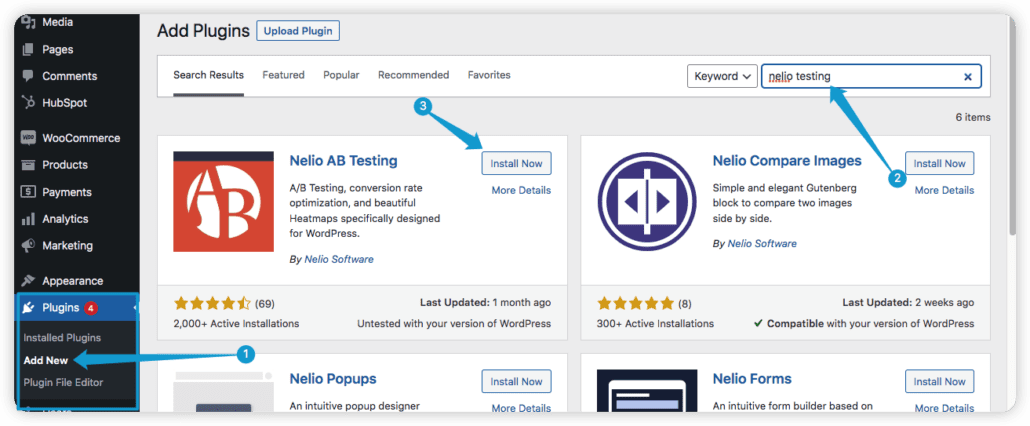
Locate the activated plugin from your WordPress dashboard and click on it. After that, tick the check box to accept the terms and conditions and then click Continue>>.
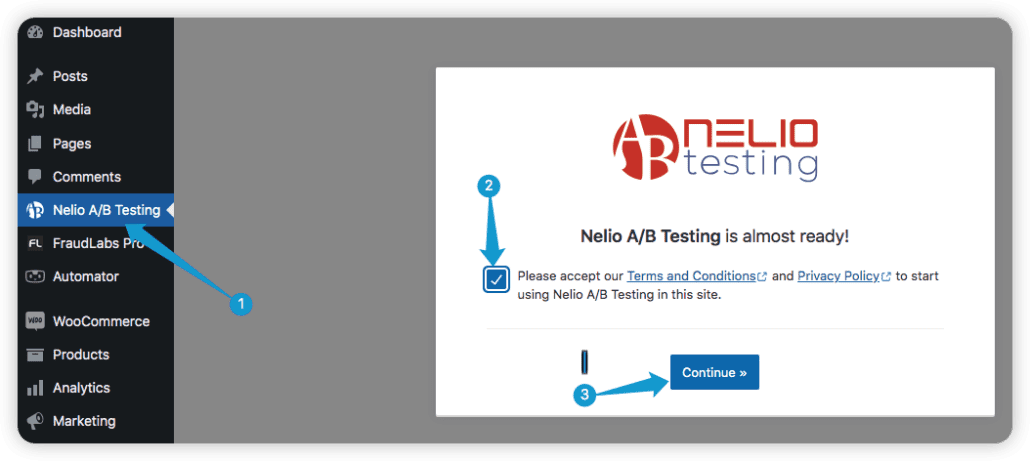
You can now create a new A/B test on your site. To do that, click on Add Test.

Next, choose a test type. For this tutorial, we will perform WooCommerce product A/B testing. This tests two variations of a product name, price, and description.
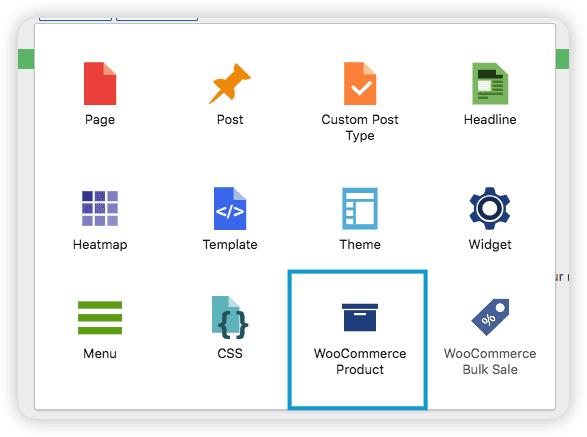
Select a name for the test. We call ours ‘Wpmantra Products.’

Select the product you want to test. The first product is called the ‘control.’ It is the existing product you want to test against another one called the ‘variant.’
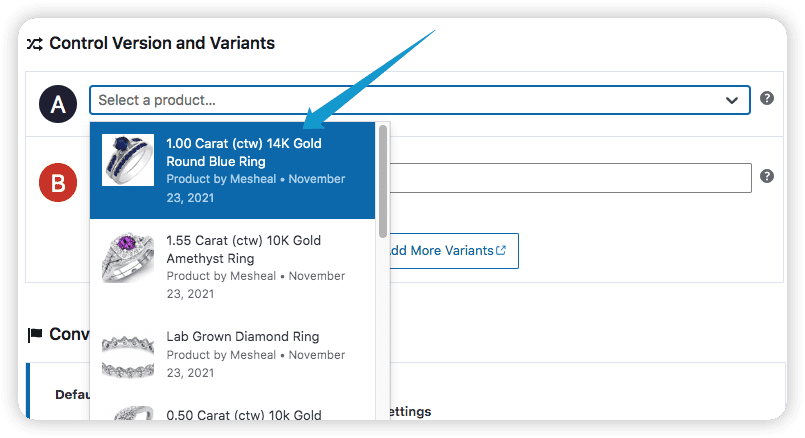
Choose a name for the variant or the product ‘B’.
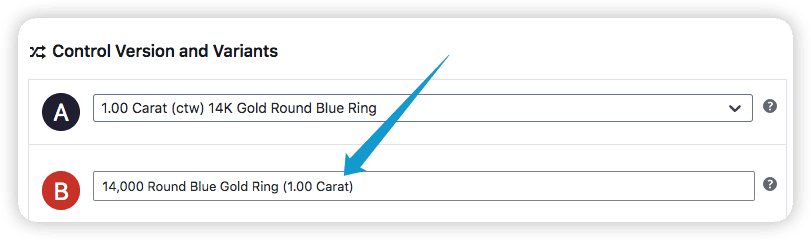
Next, you will choose a split test goal. Select ‘completed’ to log a successful conversion when the order process is completed.
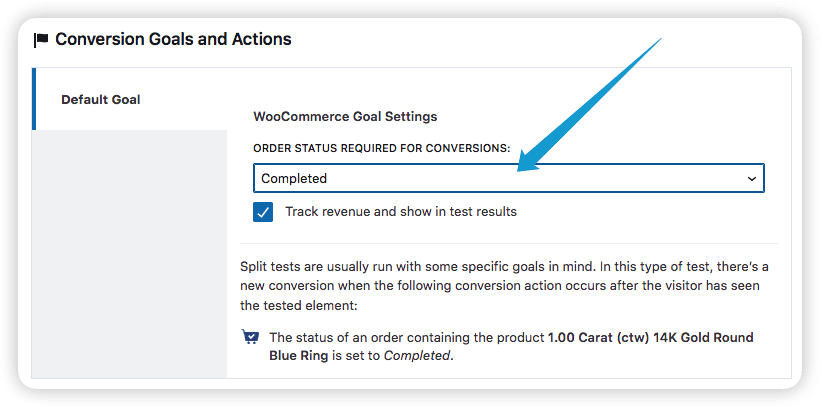
You can also set other goals as shown in the image below.
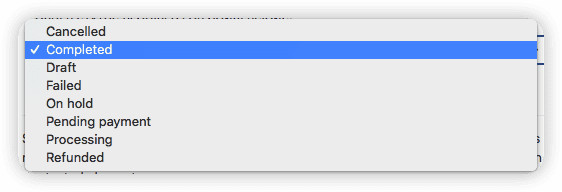
Start A/B Test
To start the A/B test, click on Start located at the top left corner of the page.

You have now commenced an A/B test on your store. Now you can monitor all the progress from your WordPress dashboard.
You can click on the Pause or Stop button located at the top left corner of the page to suspend or terminate the test.

With the A/B test, you will have data-backed evidence to create an accurate sales strategy, make evidence-based decisions and increase eCommerce sales.
Use Live Chat to Increase Ecommerce Sales
eCommerce allows stores to sell products to their customers online. However, at the heart of every efficient online business is reliable and responsive customer service.
Customer engagements boost sales for eCommerce businesses because of the urgent nature of most inquiries.
Therefore, one of the major customer relationship strategies that eCommerce can implement to boost its sales is live chat support.
Live chat is a tool that allows customers to engage with websites and receive feedback in real-time. It involves a direct chat between a customer service agent and a customer.
More than 52% of customers prefer live chat to other customer support channels such as email, phone and social media. Also, about 63% of shoppers who spend more than $250 online will prefer to buy from stores that integrate live chat.
Based on these facts, adding a live chat feature to your store in addition to other customer support channels can help you increase eCommerce sales.
How to Add Live Chat Support to Your Website with HubSpot
You can easily add live chat support to your website with HubSpot. HubSpot integrates well with different eCommerce platforms such as Shopify, OpenCart, and WooCommerce.
To add live chat to your WooCommerce store with HubSpot, follow the steps below.
First, navigate to Plugins >> Add New from your WordPress dashboard.
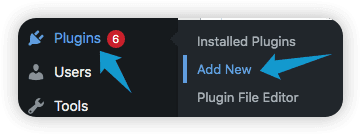
Search for ‘HubSpot’. The plugin will appear on the search result. Click on Install Now to install and click on Activate to enable the plugin.
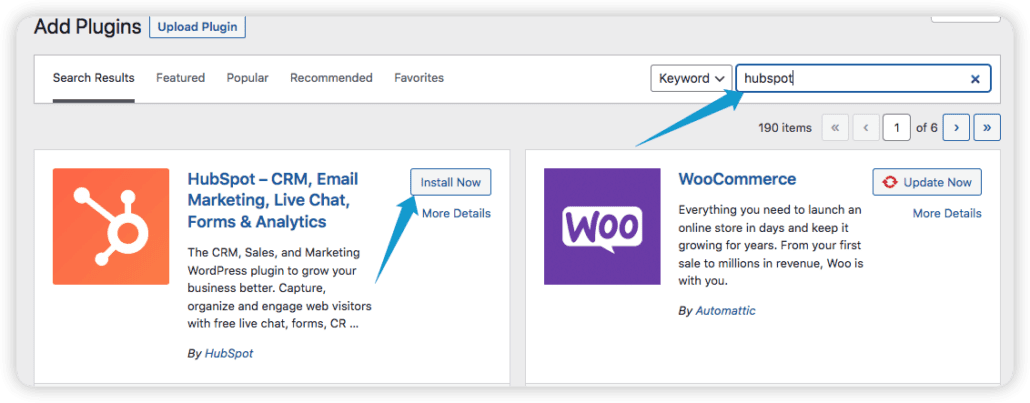
Next, you will be asked to create a HubSpot account. Click Continue with Google to sign in with your Google account.
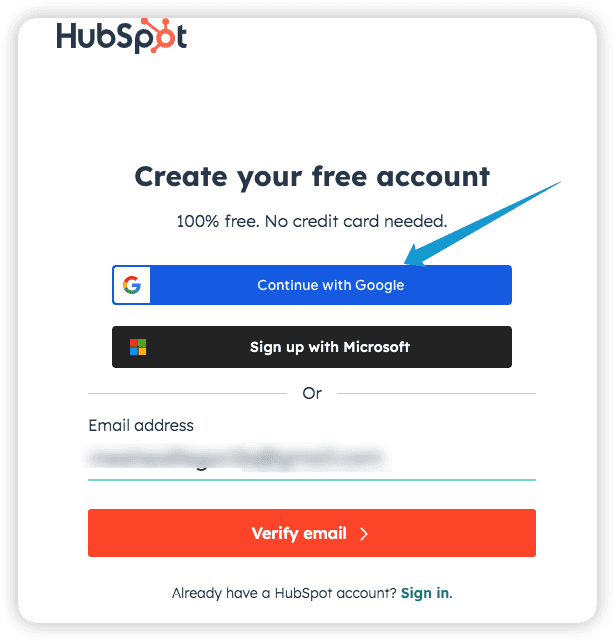
Once your account has been verified, click Continue to HubSpot Portal to return to your WordPress dashboard.
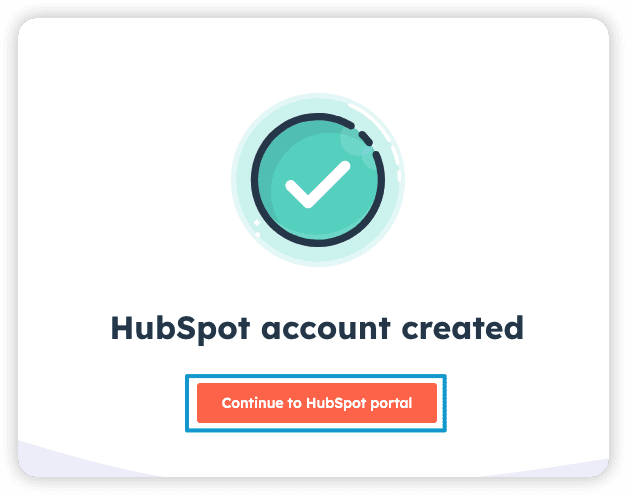
Now that you have verified your HubSpot account, you can proceed to add live chat to your site.
Navigate to HubSpot >> Live Chat. Afterward, click on Create Chatflow.
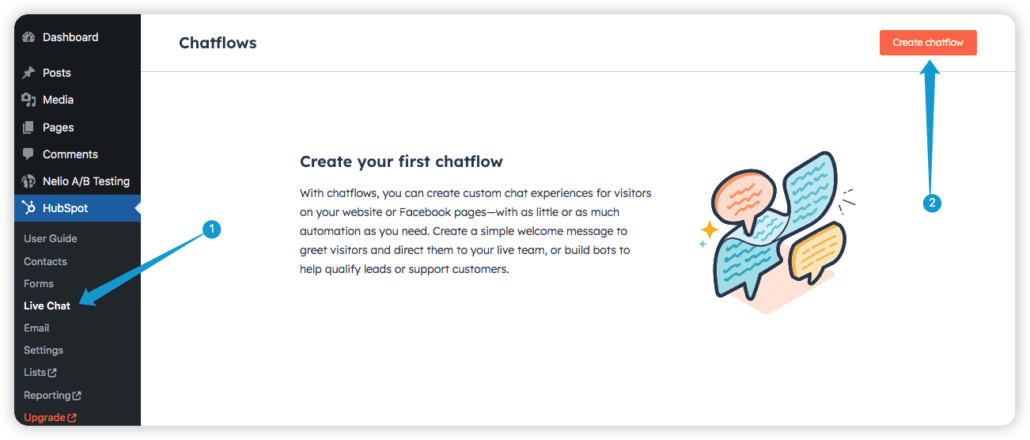
For the type of chat flow, choose ‘Live Chat.’
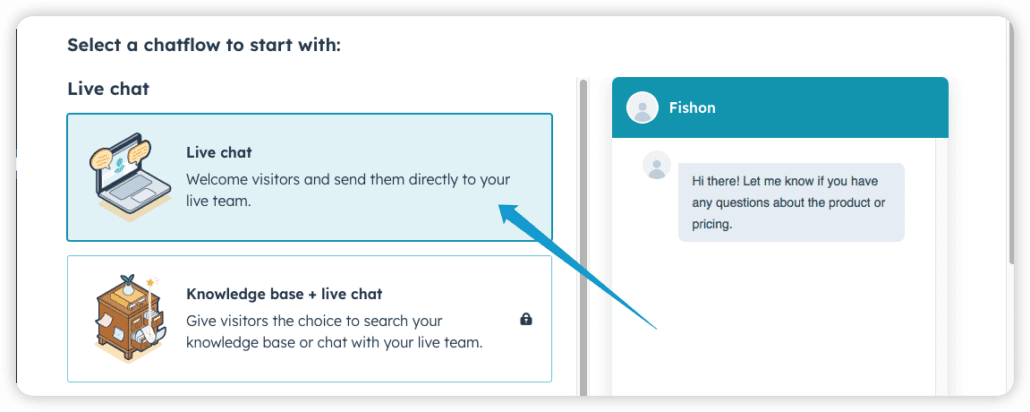
Scroll down to the bottom left corner of the page and click on Next > to proceed.
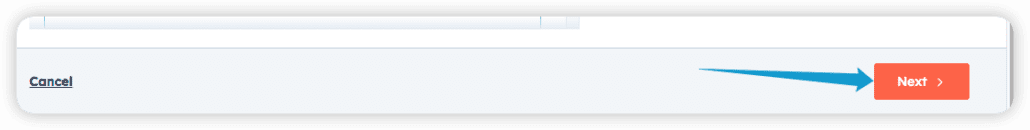
Choose where you want to receive the messages (inbox) and then choose your live chat language.
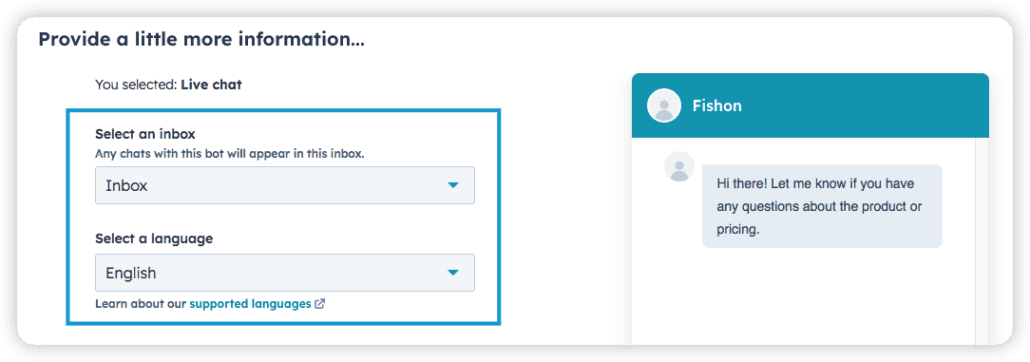
Scroll down to the bottom left corner of the page and click on Create.
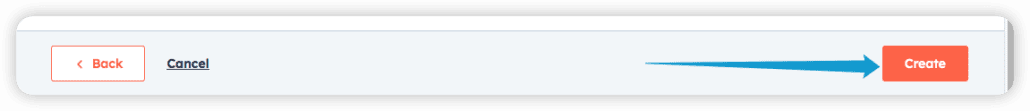
Toggle on the Publish button to publish the chat flow on your website.
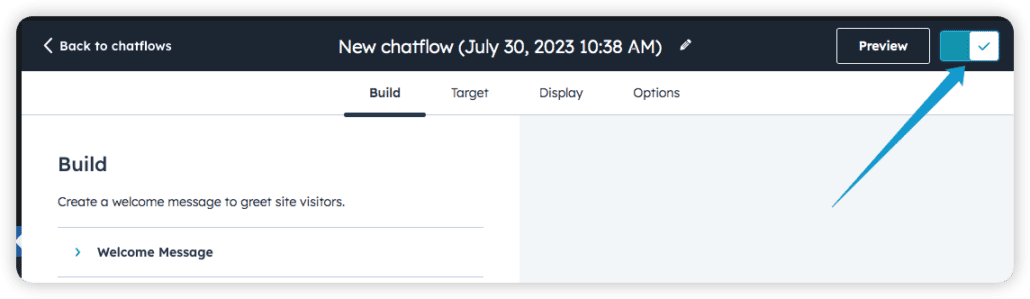
You have now successfully added the live chat feature to your store using the Hubspot plugin.
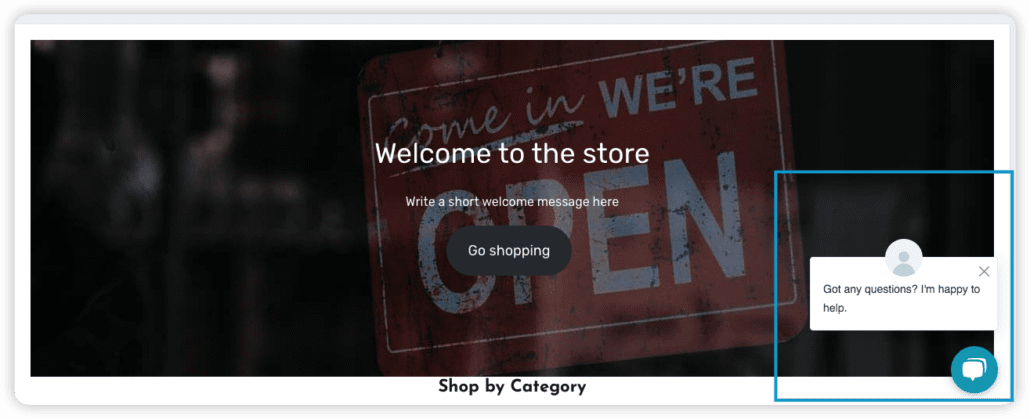
Live Chat integration on your store will improve customers’ confidence in your ability to help them in time. This will also enable you to increase eCommerce sales.
To get the most out of the HubSpot live chat, you can integrate it with Slack or Teams. You can check out this helpful doc that explains the HubSpot and Slack integration later.
Offer Multiple Payment Methods
Performing split tests and adding live chats can considerably improve your sales. However, the ability to receive payments from your customers is more important.
Therefore, using a single payment method for your eCommerce business is not advisable because it can deter many potential shoppers who don’t have the required payment details.
The payment process is one of the most important components of every eCommerce business. Therefore, failure to implement the right strategies can cause a high bounce rate at the checkout page.
You can add support for Apple Pay, and Google Pay (amongst others). This makes it easy for users with those accounts to easily checkout.
If you are on the WooCommerce platform, you can easily enable multiple payment methods by installing the ‘WooCommerce Payments’ extension by going to WooCommerce>> Settings >> Payments.
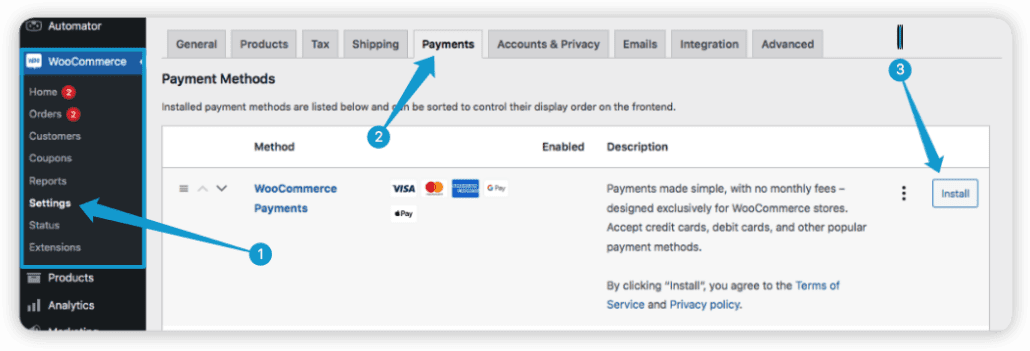
Once you install this extension, your customers will be able to checkout using different payment options such as Apple Pay, Visa, MasterCard and Google Pay.
This will boost sales and reduce bounce rates on the checkout page.
Other eCommerce platforms such as Shopify and Opencart also support multiple payment methods.
Make Use of Paid Ads to Increase Ecommerce Sales
Even big brands such as Google and Apple use paid ads. So why shouldn’t you?
Some believe you should only promote your store organically using SEO. While that is not bad, SEO alone will not get you the numbers you need. That’s why you need to pay to promote your store and products if you really want to increase eCommerce sales.
Paid ads, when done correctly, can improve your sales and boost your brand awareness.
There are different platforms to create paid ads. They include Facebook ads, Google Ads, Twitter Ads, and Bing Ads.
Choosing an ad platform depends on the type of products you are selling.
For example, Facebook is best for clothes and consumer products. It is also the most popular social media platform with 2.96 billion monthly active users.
Let us show you how to create ads with Facebook below.
How to Create Facebook Ads on WooCommerce
You need to install the Facebook for WooCommerce plugin to integrate Facebook with your WooCommerce.
To do this, navigate to Plugins >> Add New and then search for ‘Facebook for WooCommerce’. When the plugin appears on the search result, click on Install Now and then Activate to enable the plugin.
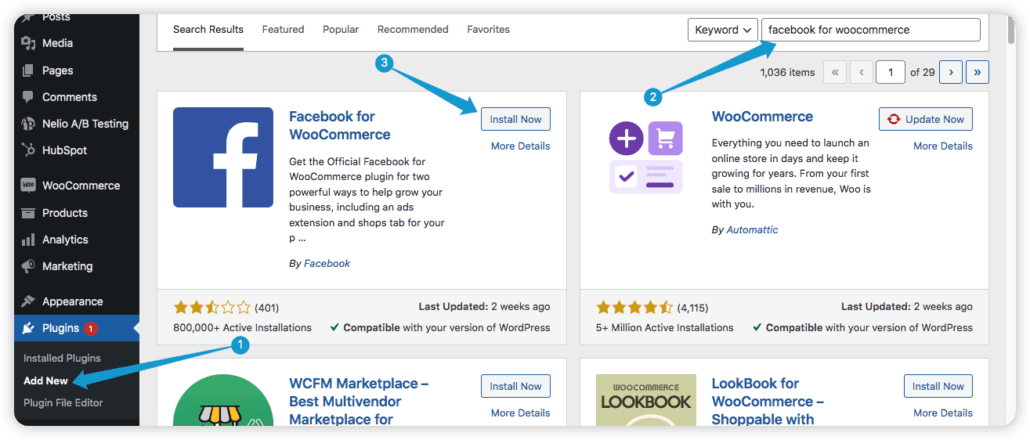
Now, go to Marketing >> Facebook from your WordPress dashboard. Once there, click on Get Started to configure the plugin.
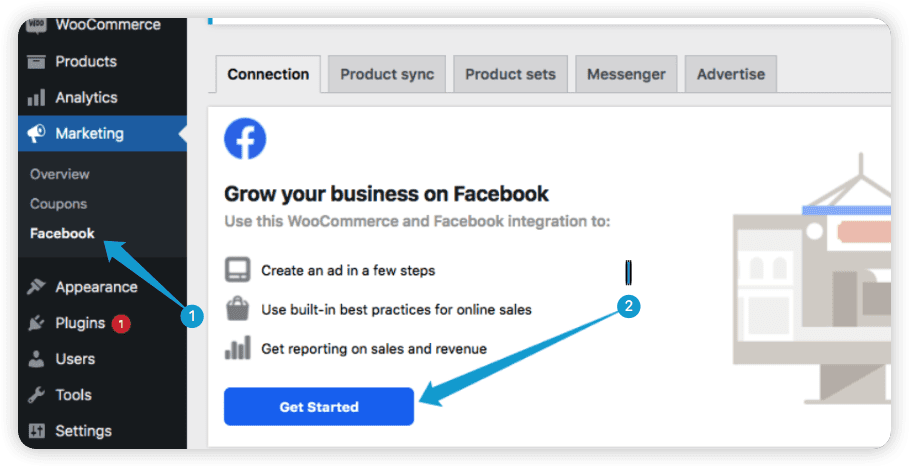
You will need to Log in to your Facebook account. If you don’t have an account, click on Create a new account. The account creation process is fast and simple.
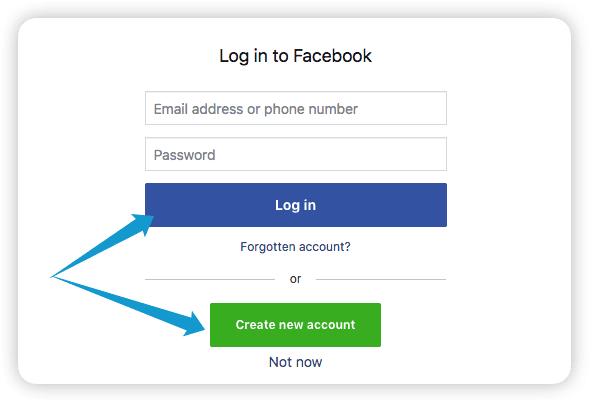
Once you are logged in, you will be redirected to your WordPress dashboard.
To create an ad, Navigate to Marketing >> Facebook. Click on Advertise and then choose your marketing goal. Select ‘Get more website purchases’ to continue.
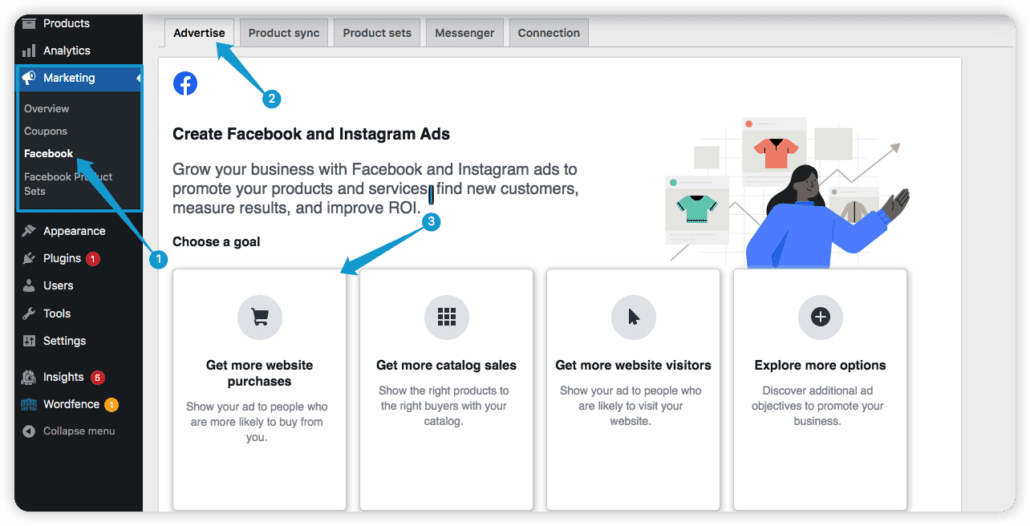
Next, add your ad description, image, headline, and button label.
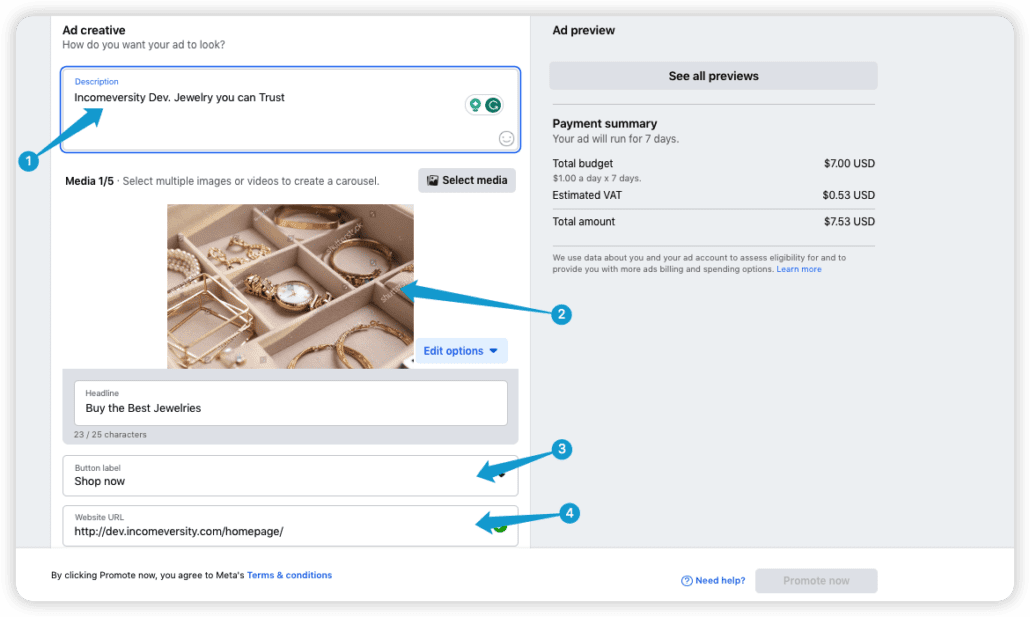
Choose your ad budget and add your payment card details. After that, click on Promote Now to start the ad.
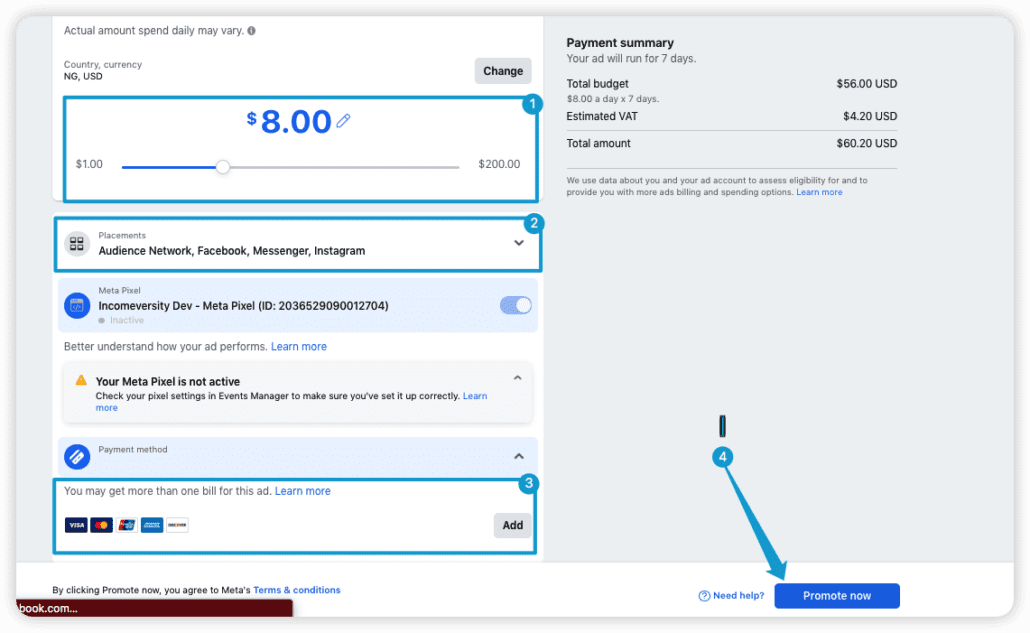
Your ad will now go live on Facebook and you will start receiving traffic from the world’s most-used social media platform. This has the potential to increase eCommerce sales if you do it properly.
Build an Email List to Increase Ecommerce Sales
Every subscriber is a potential buyer that you can persuade at different stages of your sales funnel.
Building an email list for your eCommerce is one of the best ways to create engagement with your customers. It provides an avenue to convert leads into customers and customers into long-term clients.
No wonder, most online businesses invest in quality email marketing. However, for you to kickstart email marketing for your eCommerce, you must first build an email list.
But what is an Email list?
An email list is a collection of email addresses that have permitted you to send them messages. These messages can be updates about your business, promotional offers, discounts, etc.
Email lists are mostly stored using online service providers such as MailChimp.
How to Build an Email List for eCommerce
There are many strategies out there for building email lists. However, most do not capture the complexity of the eCommerce business. Below we will highlight some eCommerce-specific strategies for building email lists.
Offer Discounts to Visitors: You can give discounts to first-time visitors to submit their email addresses in exchange for a reward. The image below from RoyalDesign shows a good example.
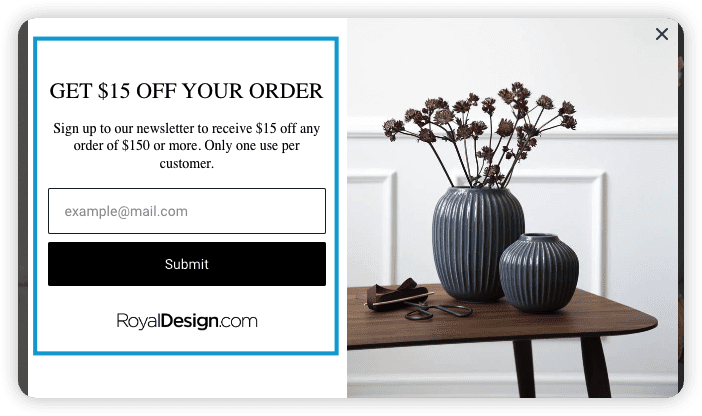
Offer Discount on the Checkout Page: Instead of targeting all your website’s visitors, you can segment discounts to important pages such as the checkout page. Moreover, about 70% of shoppers often abandon the cart at the checkout page. Therefore, it will be a good strategy to offer discounts on this page to reduce cart abandonment.
Take advantage of Black Fridays: It is important to plan your Black Friday strategy months before. You should prepare ad campaigns, discounts, and other incentives. This is one of the best times for you to get new subscribers.
Upsell Out of Stock Items: Another effective strategy to increase eCommerce sales is to promote items that are out of stock below a related item to create fear of missing out (FOMO). You can then add a notify me button where visitors will then enter their email to get a notification once the product is available.
Build Trust with Your Customers
For you to grow as an online eCommerce brand, you must grow beyond offering quality products and invest in building trust with your customers. Apple as a company has shown the high returns that building brand trust can have on a business.
When you build trust in your business, customers will be loyal to your business. They will also be willing to establish long-term relationships with your business. This will greatly boost your eCommerce sales.
Tips to Build Trust with Your Customers
Here are some ways to build customer trust.
Create a Clear Communication Strategy: Communication is one of the ways you can show your transparency, commitment, and care for your customers.
Display every important information about your products before customers make orders. Also, ensure sensitive policies such as your refund and return policies are clear and simple to understand. Your communication must alleviate all potential concerns.
Integrate Reviews and Testimonials: You should include reviews for your store and products on your website. Research has shown that up to 70% of shoppers check reviews before purchasing products. Originality.ai does it well by including testimonials from its social media pages.
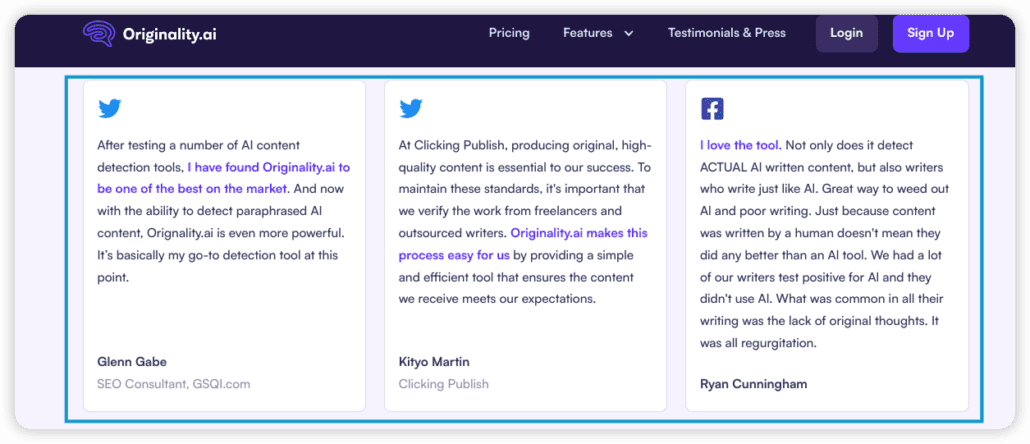
Use Trust Badges: Trust badges include SSL certificates, money-back guarantees, payment security badges, and others.

Trust badges boost customers’ confidence in doing business with you. This in turn greatly influences conversion rates for your store.
Improve your Brand Awareness
Brand awareness in marketing is the extent to which customers recognize a product from other products. The awareness may be positive or negative. However, in most cases, it is positive.
Companies create brand awareness by investing in organic and paid promotion of their products to potential customers online and offline.
Whether you want to boost sales for your new eCommerce brand, or you want to revive an old brand, you must invest in brand awareness.
There are many ways to improve your eCommerce brand awareness. You can use paid ads to target specific demographics.
Another option is to pay influencers to promote and review your product on platforms such as Twitter.
You should also increase your engagement on social media platforms. After all, even established companies like Google do it.
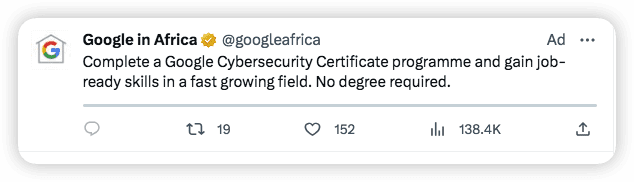
Using brand awareness strategies such as social media marketing, charity, event sponsorship, and giveaways can help improve the popularity of your brand. This will lead to more trust in your brand and an increase in sales.
Simplify the Checkout Process
The checkout process or flow refers to the steps the customer takes from adding the products to the cart, entering shipping information, and choosing a payment method.
A report by Baymard Institute shows that about 70% of shopping carts are abandoned by potential buyers at the checkout page.
Therefore, eCommerce store owners must simplify the checkout process to reduce cart abandonment rates and boost their sales.
You must make it easy for customers to enter their shipping information. Remove unnecessary form fields and use automatic country and state selectors for forms. You can also add zip codes automatically to forms based on the city the shopper has selected.
For first-time shoppers, give them the option to store their payment and shipping details so that they can reuse them later.
Another important strategy is to be open about all hidden costs on the product page. This will help the shoppers to know the total cost of the product upfront.
You should also integrate multiple payment options and also provide Mobile NFC payments such as Apple Pay to make payments easier.
Use Cross-Selling and Upselling to Increase Ecommerce Sales
Cross-selling and upselling are some of the most effective ways to increase eCommerce sales. Cross-selling and upselling for eCommerce businesses involve offering related or complementary products to your customers.
To clarify, Cross-selling deals with recommending related products to customers in addition to the main product they have selected. For example, when a customer clicks on a laptop in your store, you can cross-sell a laptop bag to them. Below is an example from Amazon.
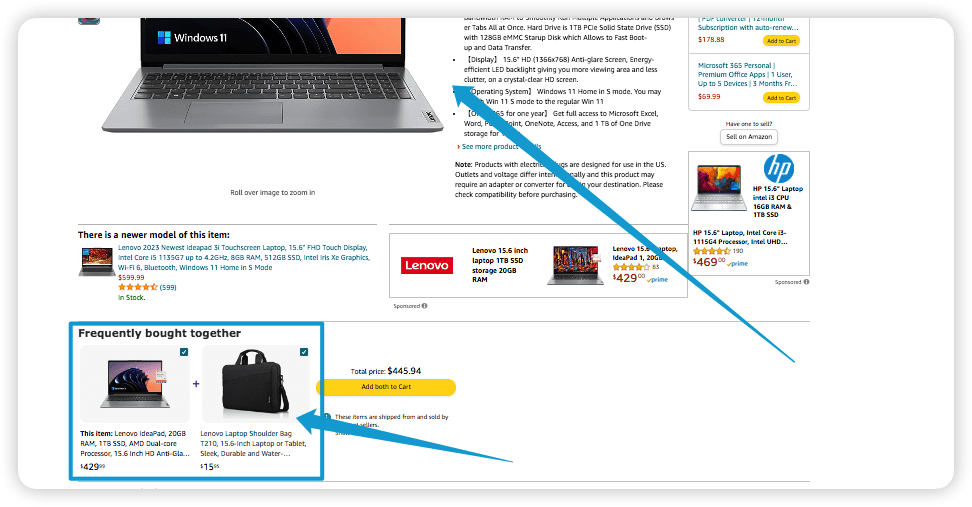
Upselling on the other hand involves recommending a premium version of the same product to the customer with a higher price tag.
For example, a laptop can contain different storage capacities for different prices. Amazon does a great job at upselling.
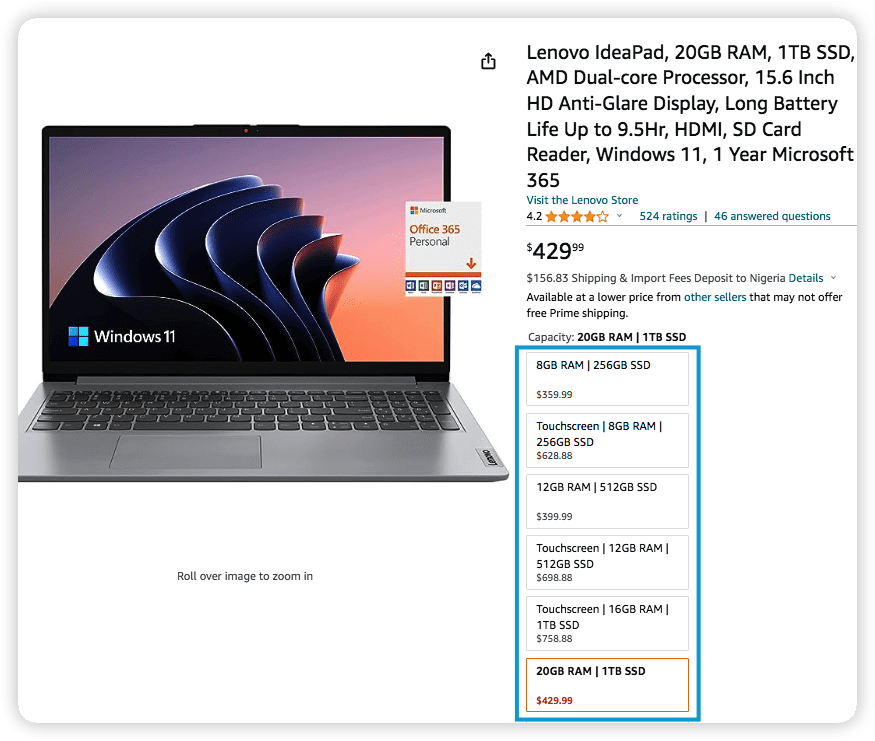
Implementing cross-selling and upselling strategies in your eCommerce business can greatly boost your sales. It can also increase the average order value and reduce customer acquisition costs. To implement upselling in WooCommerce, check our guide on the 7 best upsell plugins for WooCommerce to improve sales.
Showcase the Best Selling Products
Displaying your best-selling products is another smart marketing strategy to attract new sales. Since these products already have high conversion and are selling fast, showing these products to new or existing customers can help attract them to purchase the products.
Also, your top-selling items give an insight into products that are in demand at a specific period.
Jumia, a popular eCommerce store in Africa, adds its best-selling products to the most visible parts of its homepage as can be seen below.
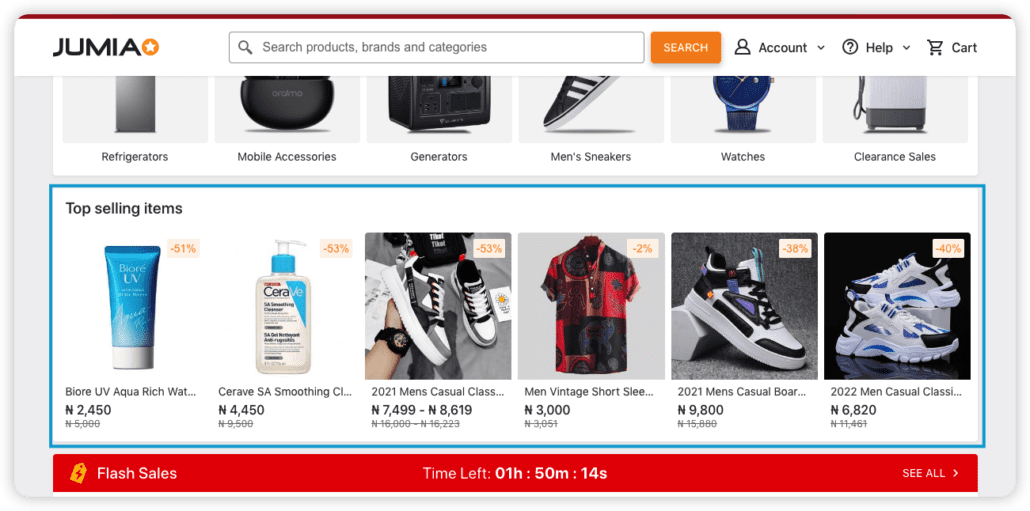
Showcasing your best products boost your sales and help you capture the attention of customers to purchase trending products from your store.
Increase Ecommerce Sales – FAQs
What is eCommerce Sales Strategy?
eCommerce sales strategy is a plan that an online store adopts to boost its sales and revenue. These strategies involve steps and techniques to attract new customers to a store and convert them into long-term buyers.
How to Increase Online Sales 2023?
The online sales landscape has changed in 2023. Therefore store owners must integrate modern strategies to boost their sales. Some of the ways you can increase online sales in 2023 include:
Enhance mobile experience: You must ensure your website is properly optimized to enhance the mobile experience. Remember mobile traffic represents more than 60% of total website traffic for most sites.
Use AI Personalisation: Another strategy you can adopt to increase eCommerce sales in 2023 is to use AI to provide a custom experience for your customers. You can use this to recommend products and content to your customers based on their interests.
Implement Social Commerce: Social media is a big supermarket that should not be ignored. You should sell your products directly on social media platforms.
Conclusion
As an eCommerce business owner, your aim is to grow your profit. You can do that if you implement the right strategies to convert new customers into repeat customers.
While some eCommerce businesses are ‘smiling to the bank’, some are on the verge of shutting down due to low sales.
However, with the right strategies in place, you can optimize your sales process and bring your eCommerce business to its full potential. Thankfully, this post has provided some of the best 10 strategies to increase online sales in your store.
