Choose the Best Google Review Plugin for your WordPress Website

One way you can get free marketing is from the reviews of happy customers. Whether you’re an established brand or a newbie, having reviews on your website is vital to the success of your business. Gladly, these are easy to add to your site using Google review plugins for WordPress.
Google reviews are one of the fastest ways to build trust with your customers and increase sales. With the right plugin, adding Google reviews to your website will be a walk in the park.
To help you, we have selected the best Google Review plugins in this article. Let’s begin.
Content:
- The Importance of Reviews on your WordPress Site
- Best Google Review Plugin for WordPress
- Plugin for Google Reviews
- WP Google Review Slider
- Premium Addons for Elementor
- Google Places Review Pro
- Reviews and Ratings – Google My Business
- Customer Reviews for WooCommerce
- Widgets For Google Reviews
- Site Reviews
- Conclusion
The Importance of Reviews on your WordPress Site
Displaying reviews on your website has a strong influence on your customers’ purchase decision. Below, we will look at some good reasons why you should display reviews on your WordPress website.
Develops Trust
According to research by Dixa, 93% of customers read online reviews before making a purchase decision. Individually speaking, we do this when we want to make a first time purchase from an online store.
This is because these reviews are actual experiences of customers that have previously bought from you.
Reviews reveal the value, quality and reliability of your brand. As a result, potential customers are more comfortable buying from you, improving your sales and search ranking.
Free Advertisement
This is one part of advertising that comes free of charge. When customers leave positive reviews, it serves as a free advert. This is due to the fact that genuine reviews can drive prospects down the marketing funnel.
Room for Improvement
Reviews help to show prospects how good your product/services are. On the other hand, they also help to point out where you need to improve. This is because customers not only leave praises, they also give suggestions for improvements.
WordPress Google Review Plugins Enhance SEO
When you add reviews to your site, Google automatically displays your ratings in Google searches. Customers see the positive ratings and are inclined to check you out. This, in turn, boosts your site’s clickthrough rate.
Best Google Review Plugins for WordPress
As always, there are plugins that simplify the task of adding these reviews. Let’s take a look at some of the best WordPress Google Review plugins:
Plugin For Google Reviews
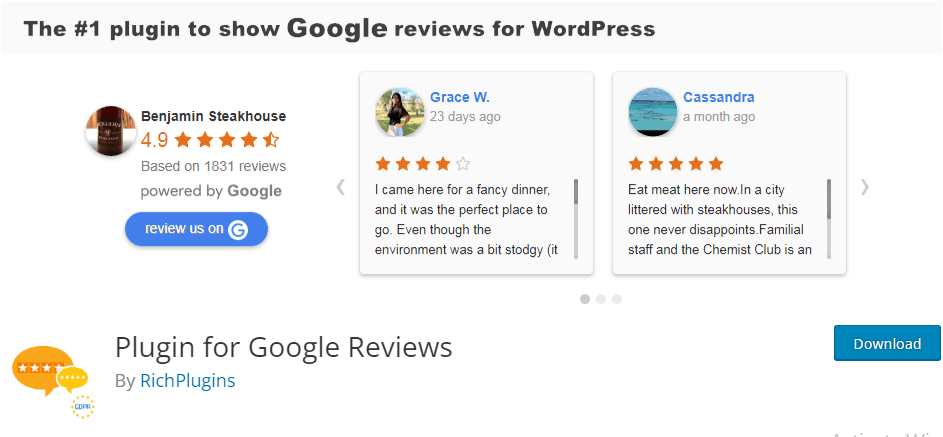
Price: Free. Premium plan costs $120/yr for up to 5 websites.
With 100,000+ active installations, Plugins for Google Reviews is a popular plugin used to display reviews on WordPress websites. It allows you to add multiple widgets across your website.
The plugin automatically shortens lengthy reviews with the ‘Read more’ link. It also stores the reviews in your WordPress database. This can help in reducing Google Places API usage and improve the performance of the plugin.
With this plugin, customizing your site is an easy task as it is fully compatible with both the Gutenberg editor and Elementor page builder. It also comes with a sleek, responsive slider that works on all devices.
Plugins for Google Reviews offer the ability to hide negative reviews from displaying. You can also add word filters to hide certain reviews.
You can collect new reviews by adding a ‘Write a Review’ button on your site.
The free version of the plugin is a great option for small businesses. The premium plan enables you to display all your reviews with support for automatic updates.
WP Google Review Slider Plugin for WordPress
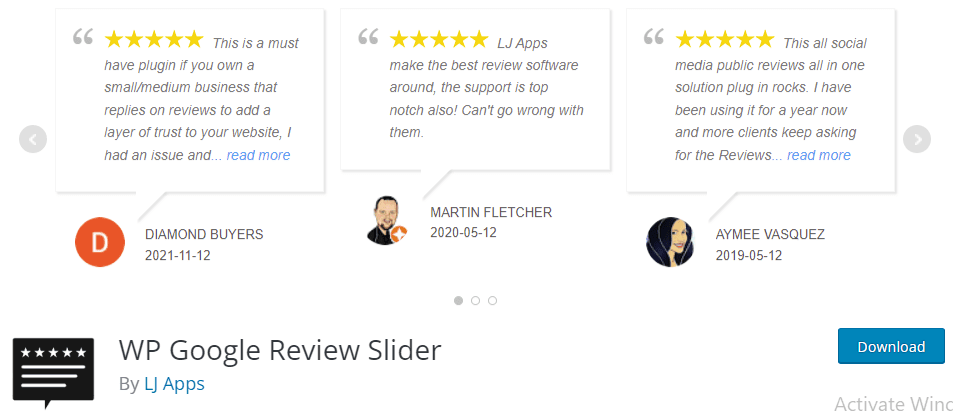
Price: Free. Pro version costs $29/yr.
WP Google Review Slider is a plugin that allows you to display your google reviews in a slider. The sliders can be placed in your site’s widget areas or directly on a post. With this plugin, you can display up to 5 reviews each day. It also automatically replaces old reviews with new ones.
For users who do not want to make use of sliders, the plugin also offers a responsive grid and list option. The WP Google Review Slider provides different display options. It offers you the ability to only show reviews with positive ratings. You can also hide google reviews that do not include texts.
Further, you can display your reviews using shortcodes or a template function. The plugin lets you choose the number of Google Places reviews you want to display per row and also have multiple rows. You can also display the user’s profile image alongside their reviews.
The plugin’s premium plan comes with more templates styles to choose from.
With the premium plan, you can get access to reviews from over 90 sites including Facebook, WooCommerce, Yelp, etc. It also comes with pagination support which allows you to load more reviews.
Premium Addons for Elementor
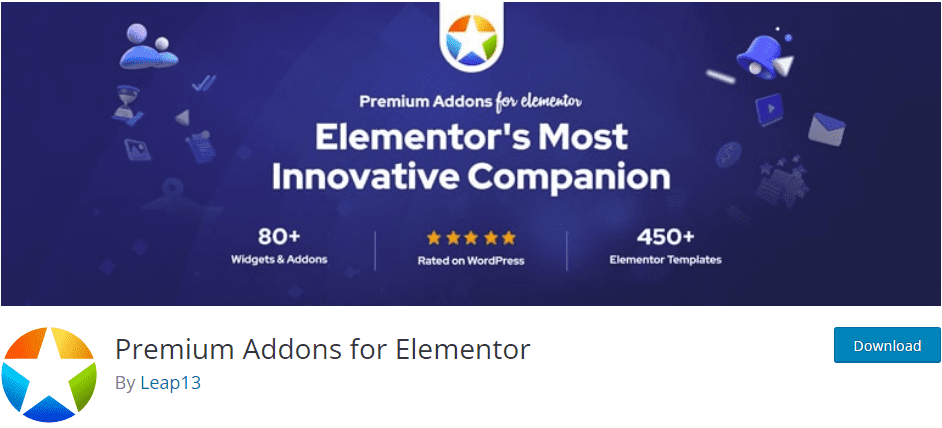
Price: Basic features are free. Premium version costs $39 for a single license.
The Premium Addons for Elementor is a great plugin that extends the functionality of the Elementor page builder. It comes with over 60 customizable addons and widgets plus a variety of templates.
Although the plugin’s free version plugin supports only testimonials, you can customize the widget to display user’s reviews in a carousel. On the other hand, the premium version gives access to Google, Yelp and Facebook reviews. Thus, you get to showcase your latest Google reviews on your website.
The plugin allows you to display up to 5 reviews with a free Google API Key. It offers other display options like showing reviews with the star rating range you want. You can also show/hide the user’s name, review date, review text and star rating.
In addition, Premium Addons for Elementor allows you to add a custom image in place of the default Google place image. The plugin comes with WPML support and is compatible with WordPress Multisite.
Google Places Review Pro

Price: $39 for a regular license.
Another plugin that comes highly recommended is the Google Places Review Pro. The plugin helps to boost customer loyalty by showcasing positive reviews and ratings on your website.
Google Places Reviews Pro allows you to display your business reviews in a widget or body. It also provides a multi-option reviews widget. Further, the plugin makes it possible for customers to share their reviews right on your website.
In addition, the Google Places Reviews supports shortcodes. Thus, you get to place user reviews anywhere on your website.
Google Places Review Pro comes with SEO tools to help enhance your Google ranking. This way, the positive aspects of your business are shown to the targeted public.
Additionally, you can use the plugin to display your business profile by showcasing your brand’s key features and products. All of these work to improve conversion rate and boost sales.
Reviews and Rating – Google My Business
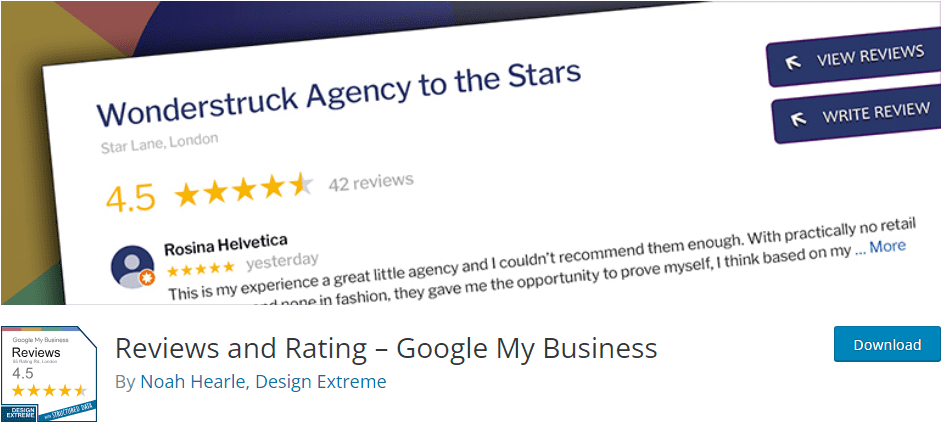
Price: Free.
Google My Business is one of the best reviews and rating plugins. The plugin allows you to display customer’s reviews and ratings right on your website. Using your Google ID, it collects the needed data and displays a well-formatted list or block of reviews on your site.
Google My Business uses shortcodes and widgets to display the reviews on your website. The plugin is highly customizable and comes with numerous responsive designs.
It also comes with lots of predesigned templates/layouts, 250 design themes and 14 color schemes. You can use these features to customize your website to match your brand style.
In addition, the plugin allows you to sort and filter reviews according to their star ratings, word content and review length range. You can also choose to display all reviews, no matter their rating.
To further increase the reviews credibility, the plugin allows you to add links and Google map listings linked with each review. As a result, potential customers are able to see where each reviewer tried your product/service.
In addition, you can choose different icons to replace the generic Google icons.
The best part of this plugin is that it is free. However, you will be required to provide your Google billing account.
You will also be able to limit your API requests per day to retain the free allowance.
Customer Reviews for WooCommerce

Price: Free. Pro version costs $49.99/yr.
If you run an online store, this is the right plugin for you. Customer Reviews for WooCommerce come with features that help to boost engagement and increase eCommerce sales.
The plugin allows you to embed a great looking review section, encouraging customers to leave reviews of products purchased.
Reviews can also come in pictures and video format. This helps to boost user engagement, develop trust and loyalty and most importantly, enhance SEO.
Customer Reviews for WooCommerce enables you to send automated review requests to each customer after a product purchase.
You can also include a discount code for their future orders. The plugin integrates with Google shopping, thus, allowing you to display review ratings in Google searches.
Further, the plugin integrates with an external service that verifies the authenticity of customers reviews. It also features a Q&A section that can be added to product pages.
Widgets For Google Reviews
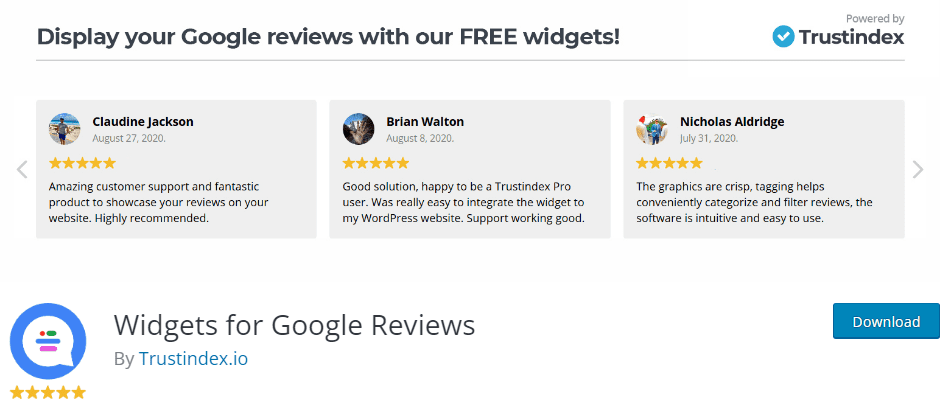
Price: Free. Pro version ranges from $65 to $349 per year.
As its name suggests, the Widgets for Google Reviews plugin allows you to showcase user’s reviews in predesigned widgets.
With its free plan, you can display up to 10 reviews at a time. You also get access to over 40 widget layouts and 25+ predesigned styles to create unique widgets for your site.
The plugin comes with a filtering option that enables you to display only positive reviews. Thus, you are able to build customer trust and enhance your site’s SEO.
Widgets for Google Reviews offers shortcode integration, supports multiple languages and is compatible with popular page builders.
Its premium version allows you to display reviews from popular sites like Facebook, Yelp, Tripadvisor, etc. The plugin also shortens long reviews, providing a “Read More” link for a cleaner appearance.
Further, the plugin auto-refreshes reviews. So when a new review is posted, the widgets are updated.
Site Reviews – Google Review Plugin for WordPress
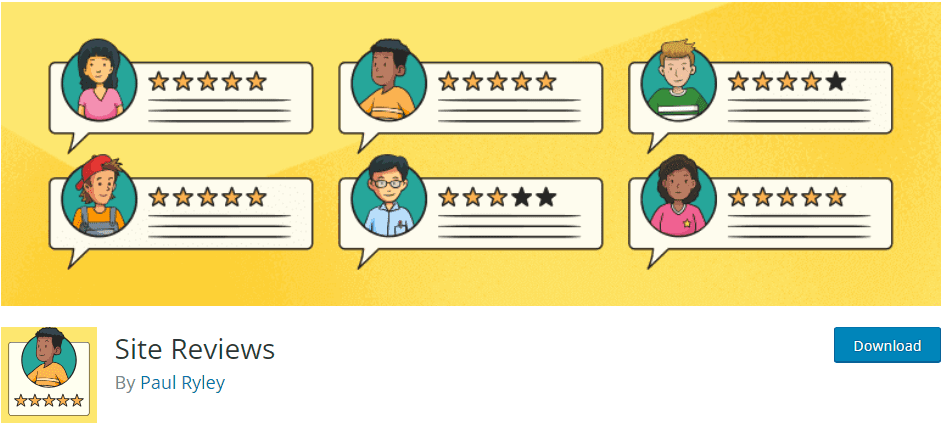
Price: Free for the basic features. Paid version costs $112.57/year.
Site Reviews is a versatile review management solution that works almost the same as Amazon, TripAdvisor, and Yelp. With it, users can send in written reviews and submit ratings.
The plugin provides blocks, shortcodes and widgets to add the reviews to your website. You can pin your top reviews to be shown first.
You can also mark reviews as verified. This will enable your reviews to look authentic, thus, building your customer’s trust.
With Site Reviews, you can request your users to create an account before leaving a review. You will also receive email notifications when new reviews are submitted.
Further, you can approve reviews before they are published.
The paid version comes with an intuitive drag and drop builder that allows you to create custom review layouts. You can add images with captions to your reviews and showcase a gallery of your review images.
Conclusion – Google Review Plugins for WordPress
In this post, we have provided you with a review of the eight great WordPress Google review plugins to get you started on adding reviews to your site.
Each plugin comes with features that cater for your basic and advanced needs. You can start with the free versions before upgrading to their premium versions.
Review plugins target both positive and negative feedback. However, if you need to target only positive reviews from your customers, you should use a testimonial plugin.
Thankfully, we have a complete article on the best WordPress testimonial plugins.
